What’s the Status of CTLS? Check This Page.
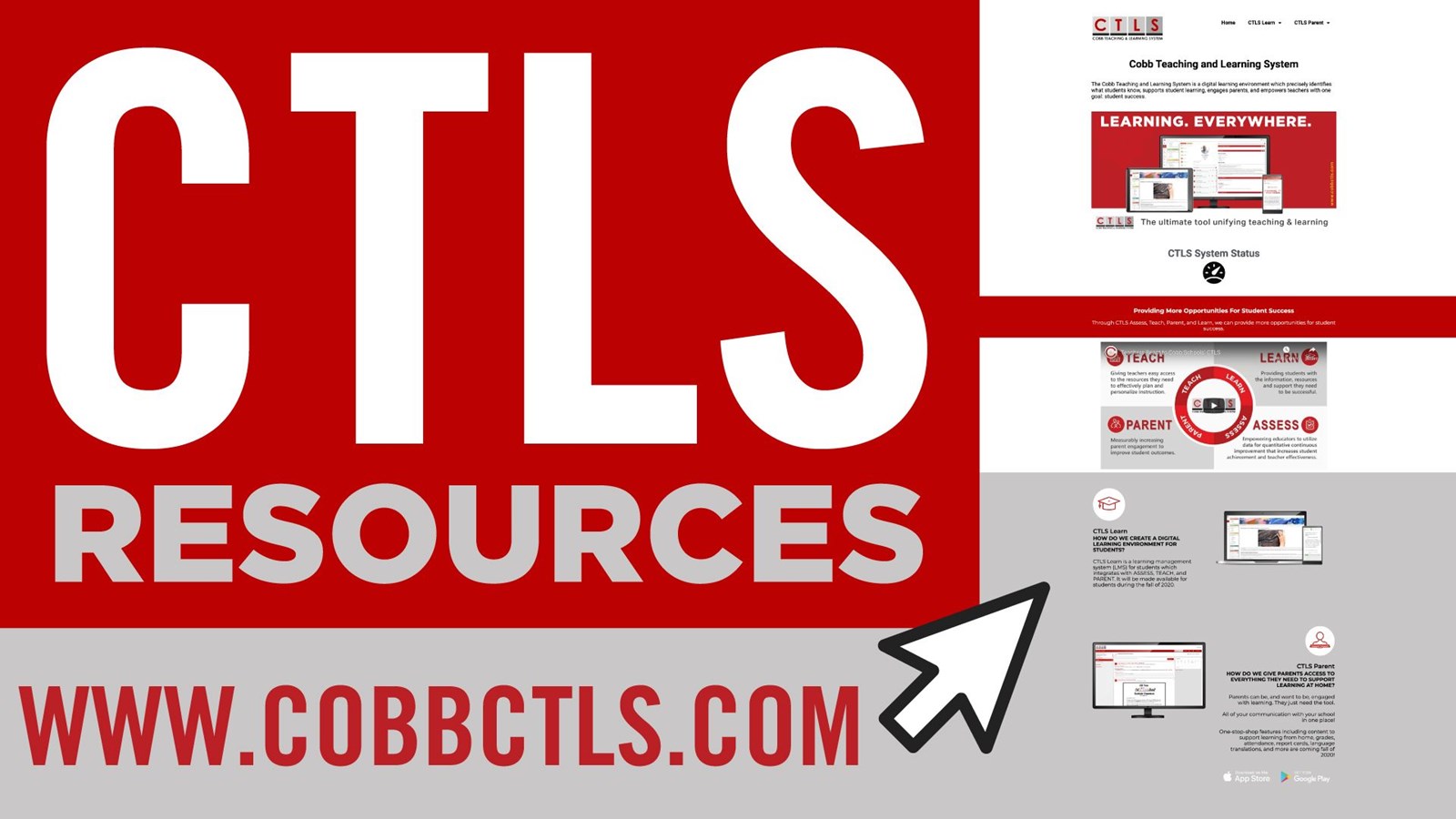
Is the internet down? Am I the only one who cannot access a digital session or my assignments? Is CTLS down for maintenance? Those are all questions that students and teachers may have had at some point during Cobb’s journey with digital learning.
That is why the team of educators behind CTLS created the CTLS Status Monitor, a page dedicated to tracking each service provided by the digital teaching and learning platform.
The page is designed to keep the school community updated on any hiccups in the system. When all is functioning properly, which has been the case 99% of the time over the past 30 days, the services will be listed as “Online.” Some users may experience problems accessing a specific feature when the status monitor lists “Intermittent Disruption.” When there is an issue system-wide for a specific feature, the monitor will read “Down.” The page also will keep users updated on services currently undergoing maintenance. Users can also check to see if there is a scheduled maintenance planned.
The CTLS team updates the page as soon as they recognize that there may be a disruption to service, albeit brief. Typically, services will be restored within an hour or sooner, depending on the problem.
If the CTLS and the CTLS Status Monitor shows that the application is "Online," the student or teacher should email for support.
In addition to the CTLS Status Monitor page, the more expansive CTLS Resource page is one that members of the school community may want to bookmark. The CTLS Resource Page for Parents and Students was updated last month. The site was reorganized to make it easier for students and parents to locate and access helpful materials.
The page includes answers to frequently asked questions regarding CTLS and the technology needed to make digital learning a success. Parents and students can also access even more resources, specifically for CTLS Learn and CTLS Parent.
