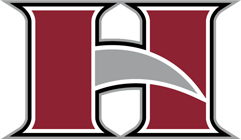12th Grade
Follow Us on Social Media
- Many scholarship opportunities are posted in BAND that will not be posted anywhere else. Be sure to download the app and join the ‘Hillgrove Class of 2024’ group - https://band.us/n/adac94X1260d5
- Instagram: @hillgroveschoolcounseling
Naviance
Make sure that you can access Naviance. To access your Naviance account, click on this link: https://tinyurl.com/CCSDNaviance. At home, you will have to enter your username and password used for your Microsoft Office 365 account. Your username can be found in your StudentVue account. Your password should be the same one that you use to access the computer at school. At school, clicking on the Naviance icon on the Hillgrove website will automatically log you into the website. School Counselors are available 7:45a-8:15a M-F in the Career Center to assist you.
It is imperative that you check your email a couple of times a day. This is the primary way that the School Counselors, Admissions Representatives, Financial Aid Officers, etc. will be contacting you. Counselors will also post in your Counseling- Class of 2024 CTLS account. Once you have logged into Naviance, update your email address to a personal email address (i.e., Gmail, Yahoo, iCloud). This way, any emails sent through the Naviance portal will come to your personal email account as well. DO NOT put your CCSD @students.cobbk12.org email address on ANY form, application, or document OUTSIDE of Hillgrove.
Follow the instructions below to update your email address in Naviance:
- Click on the “About Me” link at the top right.
- Click the “My Account” link on the left.
- Click the pencil icon in the “Contact” box.
- Enter your personal email address.
- Click save.
Senior Status Report
Review your status report and transcript with your parent/guardian. Letters will go out in homeroom on August 11th. If you do not have a homeroom, you should pick up your letter from your 2nd block teacher if you have one or the School Counseling office. Students new to the Cobb County School district will receive their Senior Status Report once their official transcript has been received and transcribed. Seniors should complete the Senior Status Report survey in Naviance by Friday, August 18th.
- Click on the “About Me” link at the top right.
- Click the “Surveys from Your School” link on the bottom right.
- Click the “Senior Graduation Status Report”.
- Complete and submit.
Adding Colleges in Naviance
Research 2-year and/or 4-year colleges. Naviance is a great resource for students. Students can access college information through the search query and make a college list based on size, location, major, etc. If students have any potential interest in a college, list it in the “Colleges I’m Thinking About” list in Naviance. Additional resources include Naviance scattergram (under “More” section), looking at college websites for colleges that you have heard about to get a baseline of what is offered, and virtual programs and tours. If you are applying to the college, list them in “Colleges I’m Applying To”.
Transcripts
Students may begin ordering transcripts through MyPayments Plus on August 27th and transcript release will begin August 29th.
College Applications and Essays
Before you begin applying for colleges, check to see if they are listed on the Common Application at www.CommonApp.org. If the college is on CommonApp, you must complete the application in that portal. Create your CommonApp account and start putting in as much information as you can before your Senior Seminar session. Do not request a letter of recommendation from a teacher through CommonApp. Applying for a CommonApp school outside of the platform could delay your transcript and letters of recommendation being remitted. If the institution is on CommonApp, apply via CommonApp. Click here for CommonApp institutions.
Begin working on your CommonApp essays (https://www.commonapp.org/) or essay prompts found on college admission websites. You can go ahead and start writing some essays and ask for assistance from your English teachers and parents to help you perfect them.
Many college applications opened on August 1st and others will open as the semester progresses. You can start doing the preparation work now that will save you time when you are ready to start submitting applications. During your Senior Seminar session, the School Counselors will take you through the processes necessary to ensure that you complete your applications correctly and provide other valuable information about requesting letters of recommendation, transcripts, fee waivers, and more. These items will be made available online after all Senior Seminar sessions have been held.
Letters of Recommendation
Plan for letters of recommendation by filling out the Senior Brag Sheet by September 2nd in Naviance. Your School Counselor will not write a letter for you without this information and many teachers require it as well. Your Senior Brag Sheet is not your resume. All colleges and universities in CommonApp require some type of recommendation from your School Counselor and possibly your teachers. You can work on this at your own pace and save it until you are finished and submit it. Use this time to also speak to at least two Hillgrove teachers about writing a letter of recommendation for you. Their commitments fill up quickly. Do not request a letter of recommendation in Naviance if you haven’t spoken directly with that teacher. He/She may deny your request. Do not request recommendations from anyone who is not currently employed at Hillgrove. By the time Senior Seminar begins, you should have a verbal and/or written commitment from these two teachers that they will write a letter of recommendation for you, if needed. Do not "request an LOR" in Naviance until after Senior Seminar. This will keep teachers from writing letters that aren’t required for college admissions.
- Click on the “About Me” link at the top right.
- Click the “Surveys from Your School” link on the bottom right.
- Click the “Senior Brag Sheet”.
- You can save and return until you are ready to submit the completed survey.
College Admissions Testing
If you plan to apply to a 4-year college or university, you may need an acceptable SAT or ACT score. Check with the admissions requirements for each institution in which you plan to apply. If you have already taken these tests, check your scores against the admission requirements of each institution to ensure you fit their profile. If you have not taken a college admission test, register for an early fall administration at www.actstudent.org or www.sat.org. Take advantage of tuition based or free online prep for the SAT or ACT. If you qualify for free or reduced lunch, you are eligible to receive free test waivers. Contact your School Counselor if you qualify.
College Admission Testing and Preparation Resources
If you need to take the ASVAB in preparation for military service, Hillgrove Counseling Office will coordinate this test November 2023. Use this time to study for the ASVAB (see free test prep links above).
Georgia Student Finance Commission
Spend time on www.GAFutures.org. This site has a wealth of college and career information. You can check your HOPE Scholarship progress report on GAFutures and search for scholarships as well! If you have not created your account, you will need your social security number to do so. Understand that your Hillgrove transcript GPA is NOT your HOPE GPA…unless you have a 4.00 unweighted GPA. HOPE GPAs will be updated on September 15th.
College Visits
College visits will begin the week of Hawk Hour in September. They will be Tuesdays during lunch and Wednesdays during Hawk Hour. You need to make sure that you register to attend the sessions of any schools with whom you would like to talk to the Admissions Counselors. Once you have registered on Naviance for the session, Ms. Davis will register you for the Hawk Hour. These sessions will not be recorded. For some colleges, DEMONSTRATED INTEREST is VERY IMPORTANT!!! It is not necessary to register for the Tuesday lunch visits.
You can register for Hillgrove’s visits by following these instructions:
- Log in to Naviance Student.
- Navigate to Colleges > Research Colleges > College Visits or go to Colleges Home and find the College Visits card.
- Click Sign Up to sign up.
- Click the Sign Me Up button.
Virtual College Tours
Take virtual college tours here: www.campustours.com and make a list of colleges you are interested in pursuing.
Scholarships and Financial Aid
There are many websites that offer scholarship resources for students. You are encouraged to evaluate each that you find and determine if it is a great resource for you. Be sure to check out the scholarship info in Naviance.
College Board Opportunity Scholarships
The College Board has a scholarship program with $5 million of scholarships each year. Applying to college is a complicated process, so they've created a program that guides you through it. This scholarship program is open to all students, and it doesn't require an essay, application, or minimum GPA. Instead, it rewards your effort and initiative. Complete key steps along your path to college for a chance to earn scholarships. Make sure that you visit https://opportunity.collegeboard.org/ for this scholarship opportunity.
Below are a few resources to access information on scholarships and financial aid:
www.gsfc.org - This is the Georgia Student Finance Commission/HOPE Scholarship | |
Naviance | |