Online Digital Resources
Please contact Ms. Cheng if you have any issues logging into any of these online resources at elsa.cheng@cobbk12.org..
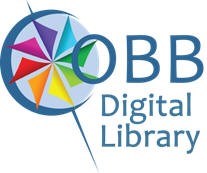
CCSD patrons can access supplemental digital resources through the Cobb Digital Library!
- At school, students are automatically logged into their school’s Cobb Digital Library when logged into a laptop or desktop computer.
- When accessing the Cobb Digital Library on a device through the MackinVIA app, or at home using https://cobb.mackinvia.com, use your Office 365 login (typically firstname.lastname and computer password). CCSD staff should use email address and computer password.
Checkout this video on how to access Cobb Digital Library from home created by Ms. Foster (media specialist from Awtry Middle School)
https://www.youtube.com/watch?v=SFCFGl5pxWM&feature=youtu.be
Sora Reading
Sora is an online reading platform for young students. Through Sora, users can checkout and read books online or download them onto devices to read or listen to offline. Sora accounts can also be connected to the Cobb County Public Library database of e-Books! Check it out!
Ms. Cheng
To access SORA:
- Download the app or visit www.soraapp.com to log in.
- Find Cobb County School District for “our school” (NOT LaBelle, CCSD)
- Log in with Active Directory using your O365 login which is Firstname.Lastname for username and then your computer password (most students are “read” or “123”).
- Use the Explore tab to browse the books, borrow, and begin reading!
- Link the SORA app to the Cobb County Public Library for even more titles!
Clever is one tool used to provide single sign on and rostering for digital materials. For district provided resources, such as online textbooks, teachers should use the link provided in CTLS Teach as opposed to accessing the Clever dashboard directly. Cobb Digital Library (CDL) resources should be accessed through the school’s CDL link. For all other resources, schools should use the Clever dashboard for access.
You can use Clever to access many wonderful learning resources to use at home! Please take advantage of these learning tools with your students. At home go to Clever.Com and click “Log in as student”. Type in Labelle and choose our school from the list. Click “Log in with Active Directory” Type in your firstname.lastname Type in your school computer password.

How to access to Clever:
Step 1: go to https://clever.com/in/cobb
Step 2: Enter your school name (Labelle)
Step 3: Enter your login credentials
Username: Your student ID (lunch number)
Password: Your student ID (lunch number)
Step 4: You will be prompted to change your user name and password. DO NOT change it. Enter the student ID (lunch number) again for both the user name and password.


