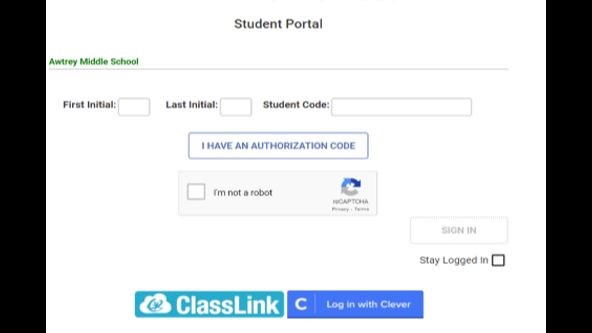PBIS - Student Login Information

DIRECTIONS FOR PBIS REWARDS STUDENT
STEP 1 In your brower type: student.pbisrewards.com
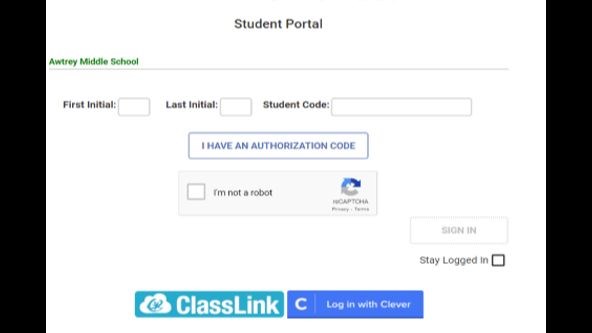
STEP 2 Please enter schools name Awtrey Middle School
STEP 3 Select this icon at the bottom of the page
STEP 4 Enter your school name Log in with Clever
USE your CTLS/Office 365 Log In and password. (example: name.name@students.cobbk12.org)
STEP 5 If you have a phone you can download the PBIS Rewards Student APP (with your parents permission).
After you are authenticated in the student portal (directions above), you can generate your own code for the PBIS Rewards Student APP by clicking the “ Activate Student App Enhanced Features” button in your profile box. You will not need to scan a code.
This is an example

If you need assistance please reach out to Caryn Jackson caryn.jackson@cobbk12.org