Cobb Digital Library
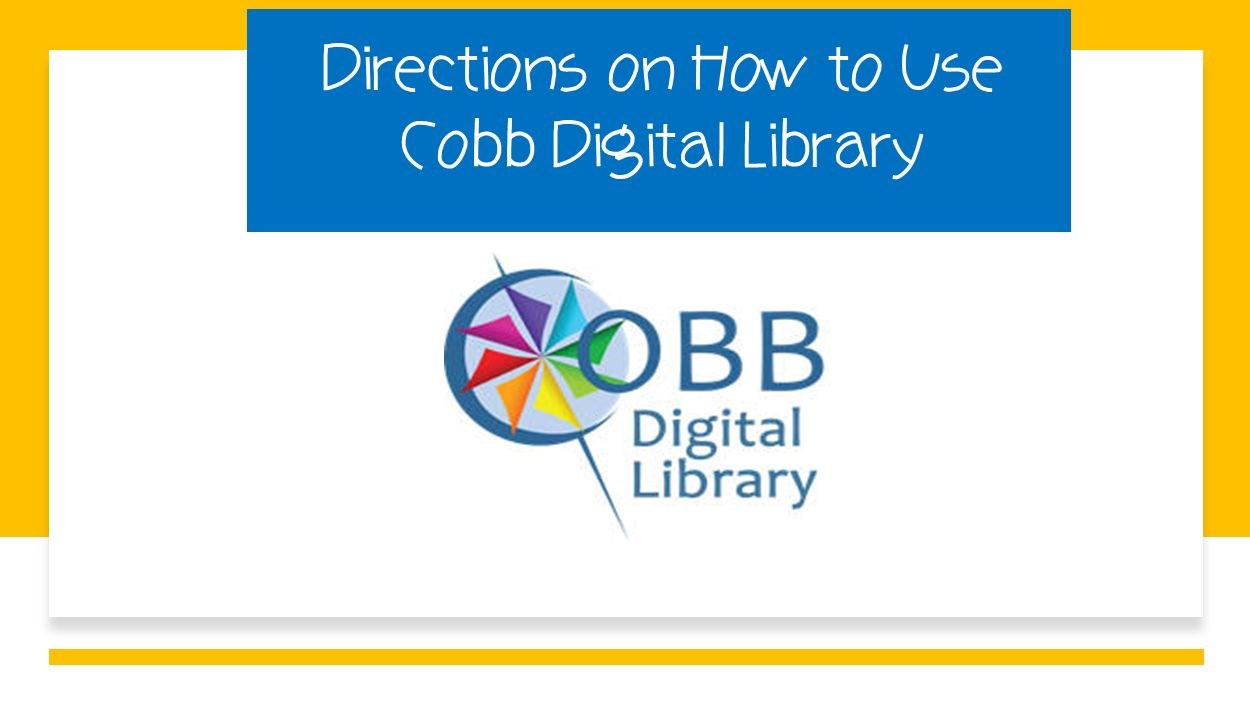
What is the Cobb Digital Library?
The Cobb Digital Library (CDL) provides Cobb County School District (CCSD) students with access to high-quality information resources designed to support and scaffold our students as researchers and innovative thinkers. The CCSD Library Media Education Department provides the following resources within CDL:
- BrainPop
- Pebble Go
- Britannica
- CultureGrams
- Image Quest
- Opposing Viewpoints
- Literature Resource Center
- ebooks
In addition to the CCSD resources listed above, patrons also have access to:
- Local school ebooks, databases, and subscriptions
- Netrekker
- Cobb County Public Library
- GALILEO
- Discovery Education
- Ancestry
Can I also access the Cobb County Public Library?
YES! Students may also access Cobb County Public Library resources by using their student ID as their library card number. The PIN is their birthday in 4-digit format (2-digit month and 2-digit day). For more information, visit https://www.cobblibrarymedia.com/library-pass.html or http://www.cobbcat.org/librarypass/.
How do I login to the Cobb Digital Library?
When students are accessing the Cobb Digital Library on a device through the MackinVIA app, or at home using https://cobb.mackinvia.com, use your Office 365 login (typically firstname.lastname and computer password).
CCSD staff should use their email address and computer password.
What do I do if I am having trouble accessing the Cobb Digital Library?
Please contact the Birney Elementary School Media Specialist, Julie Cleary, for assistance.

