Accounts Login Information and CTLS Information
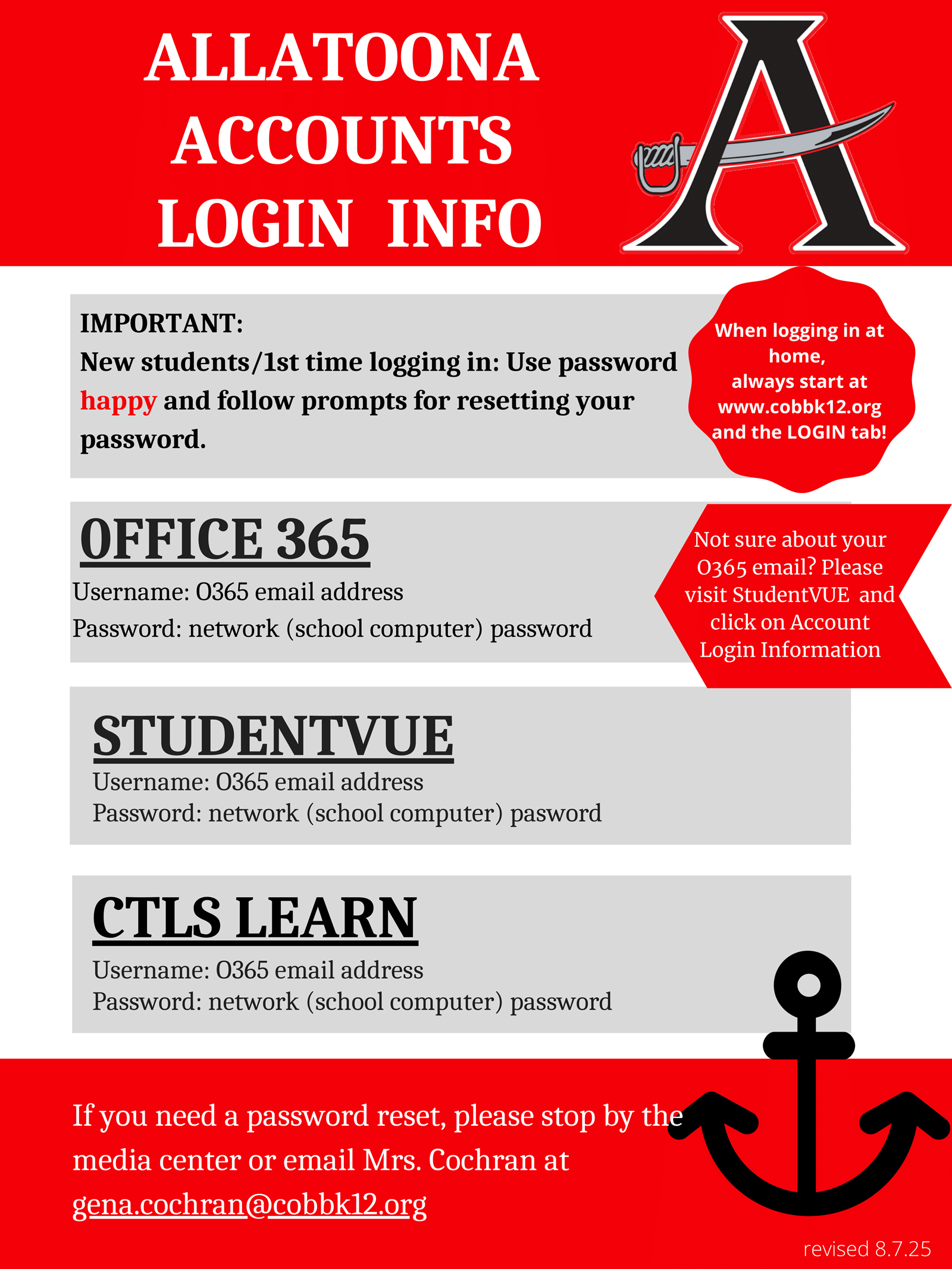
PDF copy available in Resources section below.
Office 365 App Downloads
Have your students had issues downloading, opening, or editing Office documents from CTLS? They may have a new personal device or a new to them, borrowed, CCSD device. If that is the case, Office Apps will need to be installed on the device. Every student in the Cobb County School District has 5 FREE licenses for Office Apps. Information on downloading these apps can be found in the Microsoft FAQs in the Resources section below.
CTLS Updates
October 27, 2021

PDF available in Resources section below.

PDF available in Resources section below.
October 27, 2021
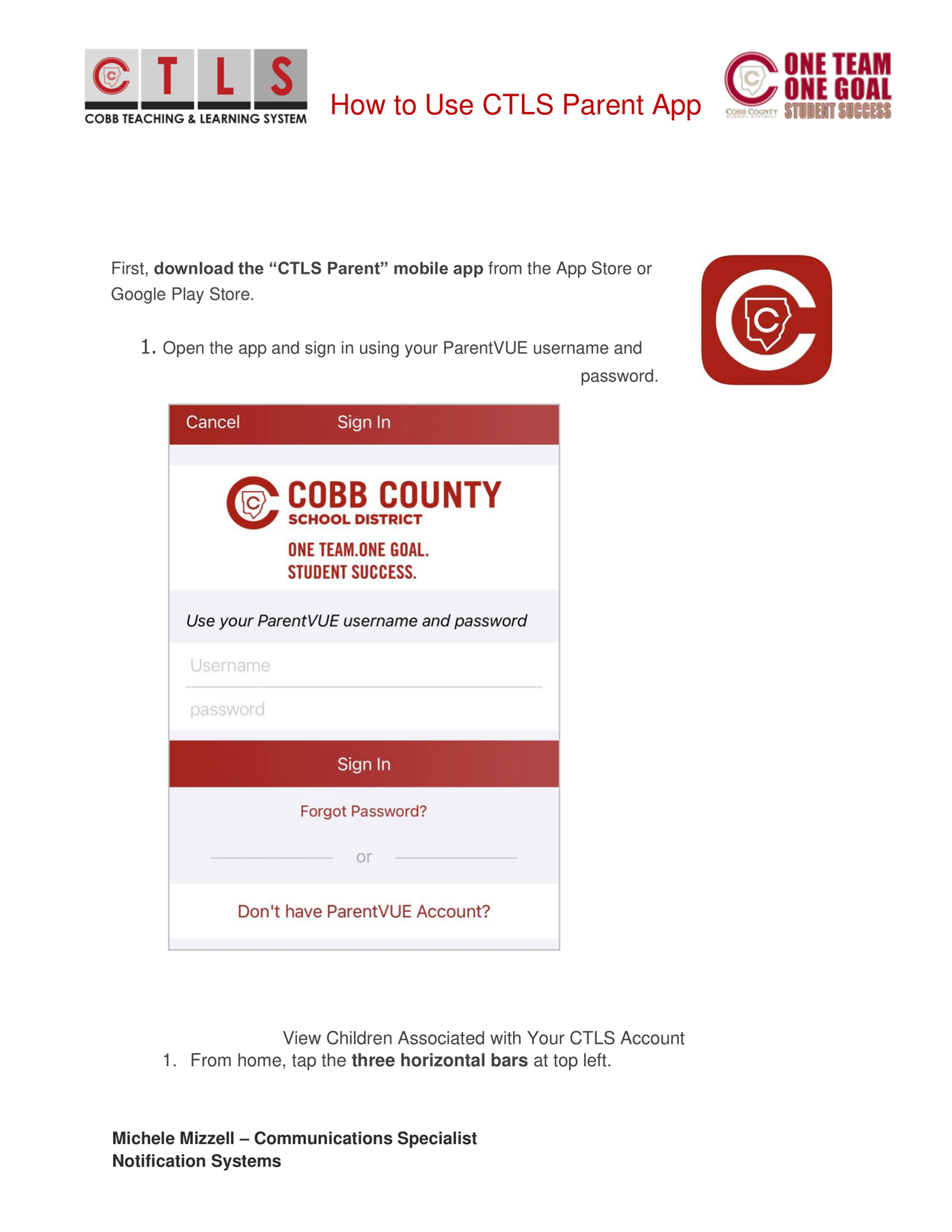
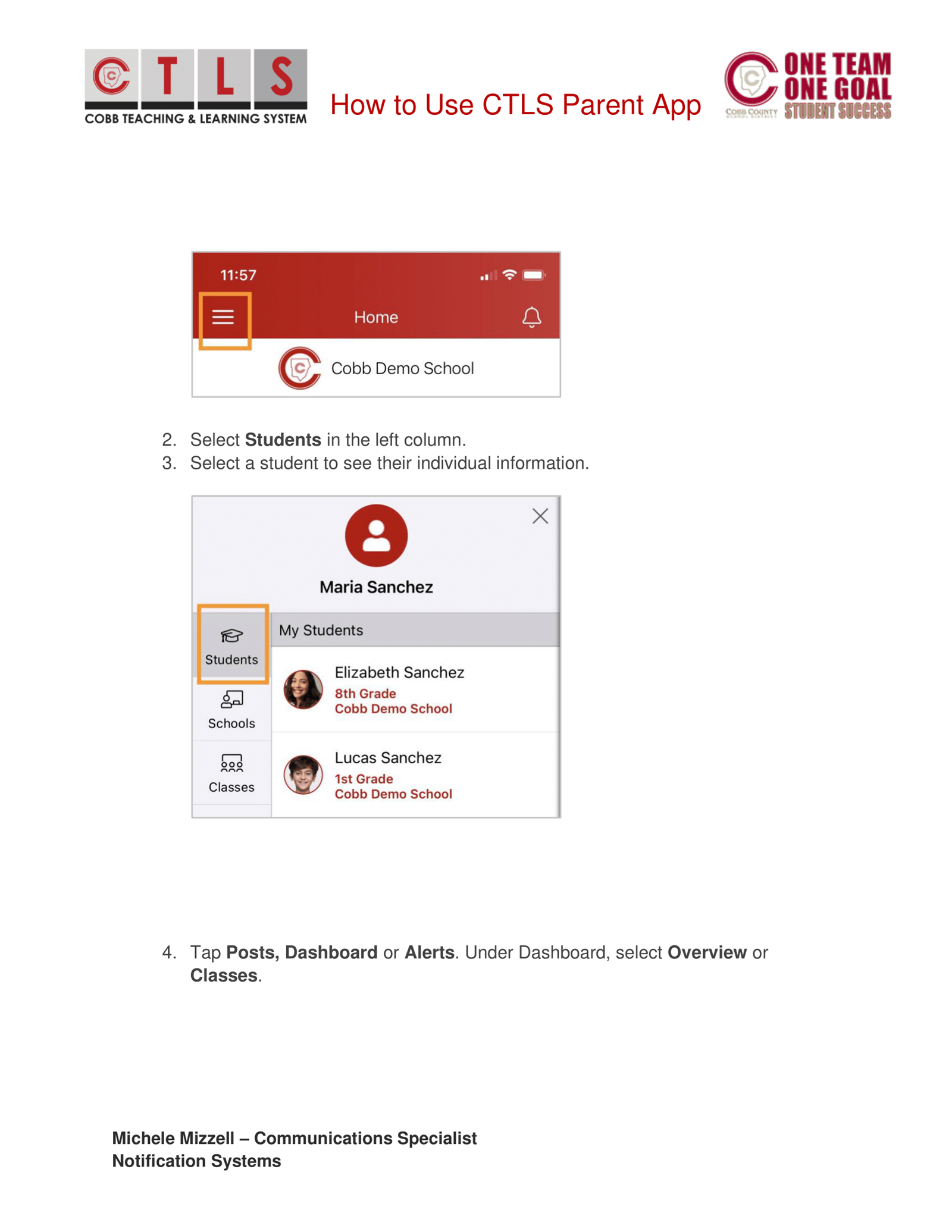
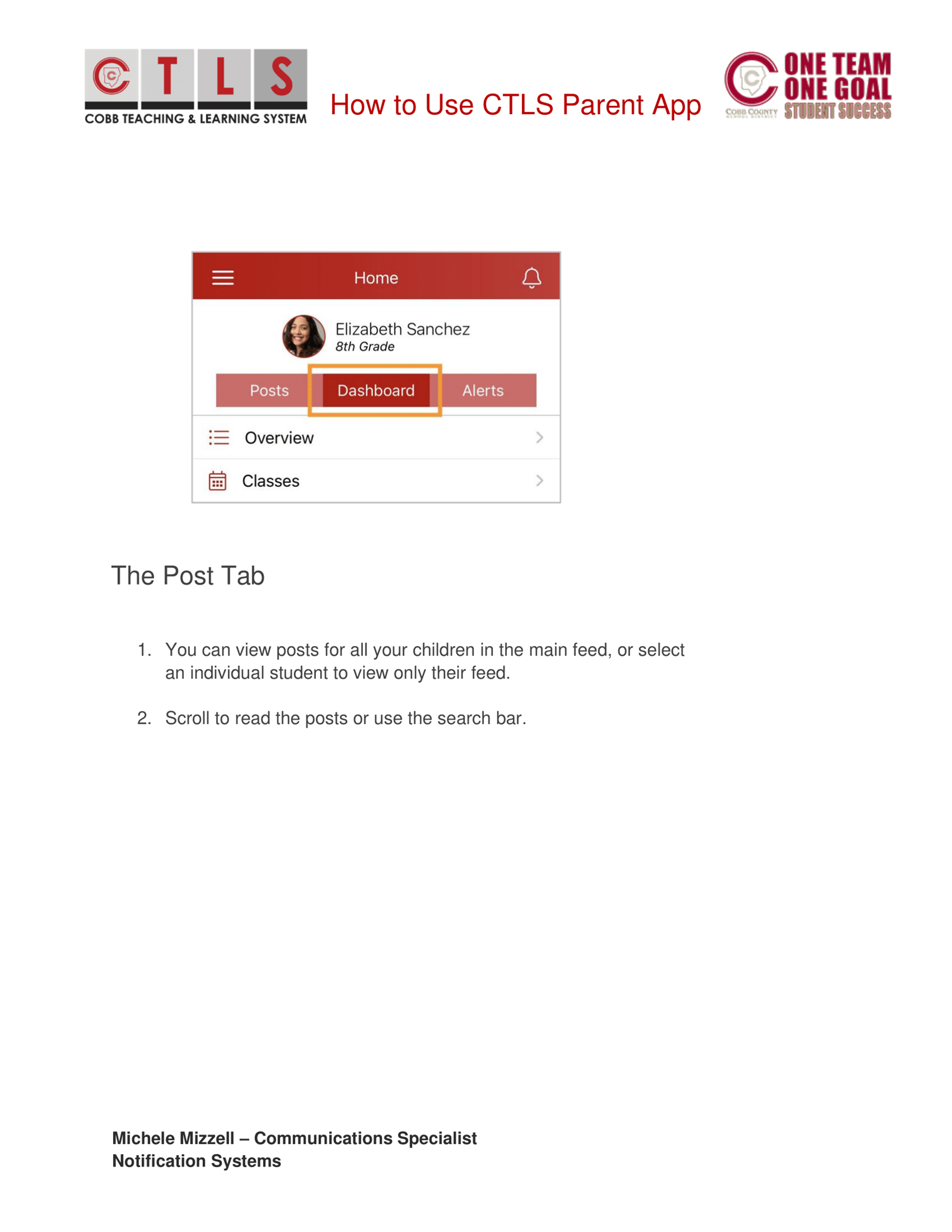
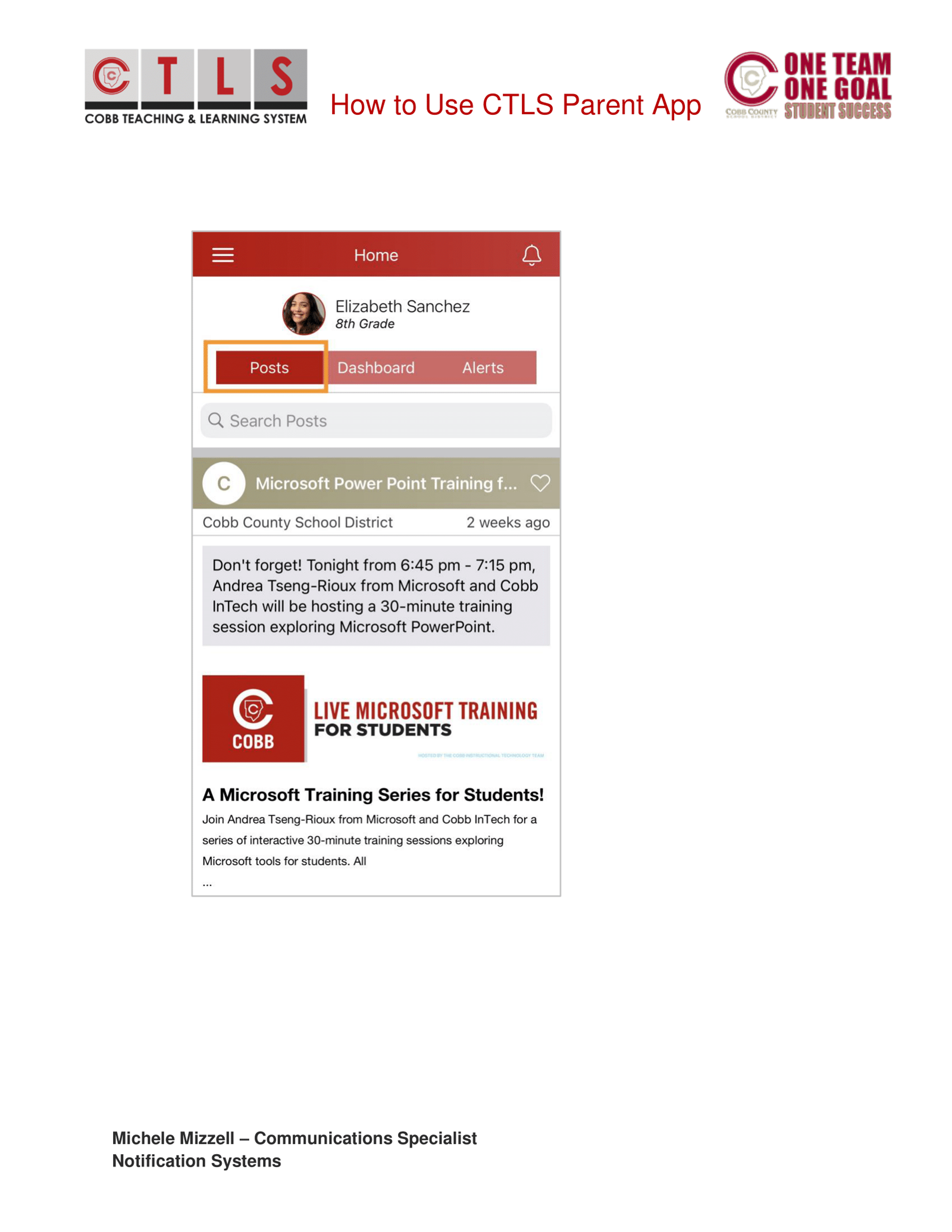
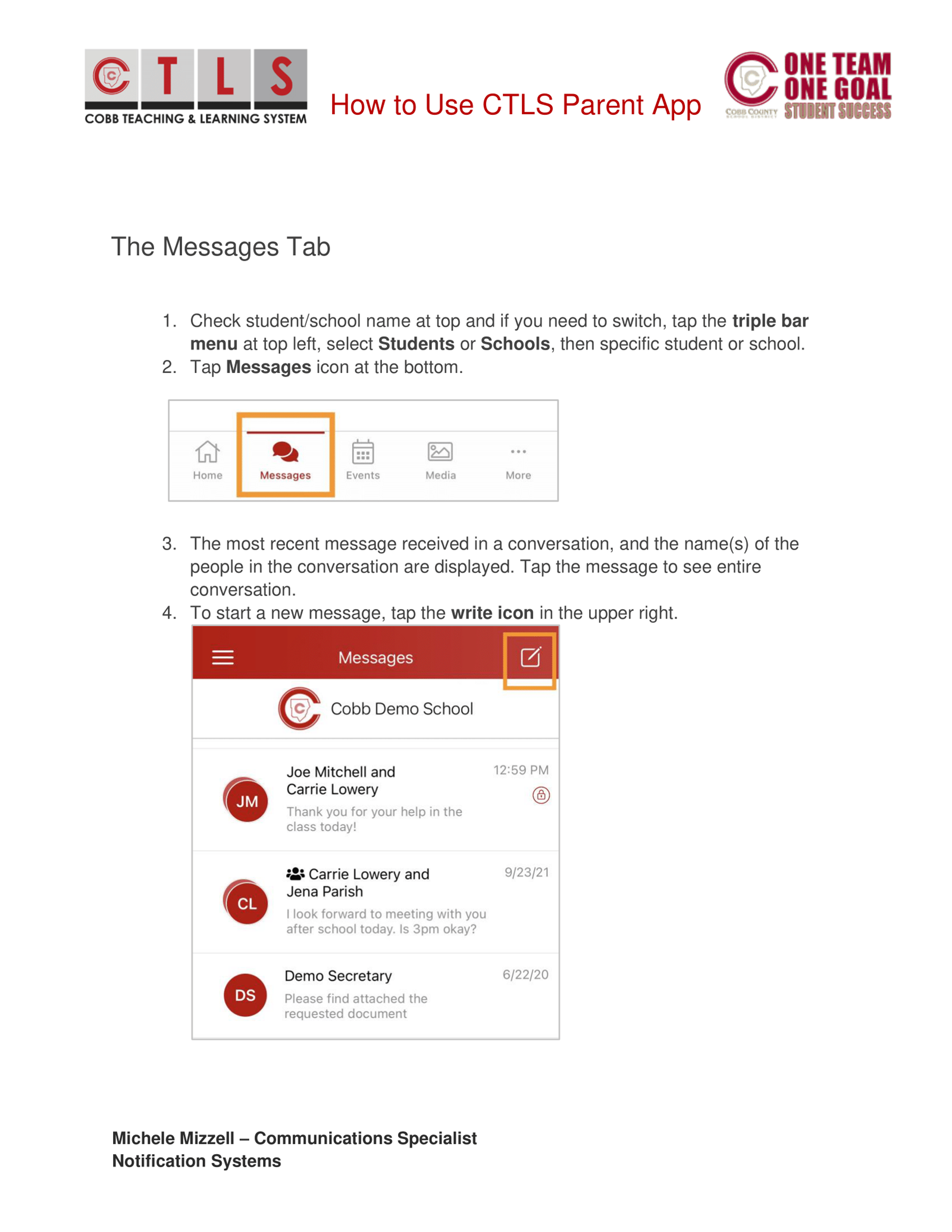
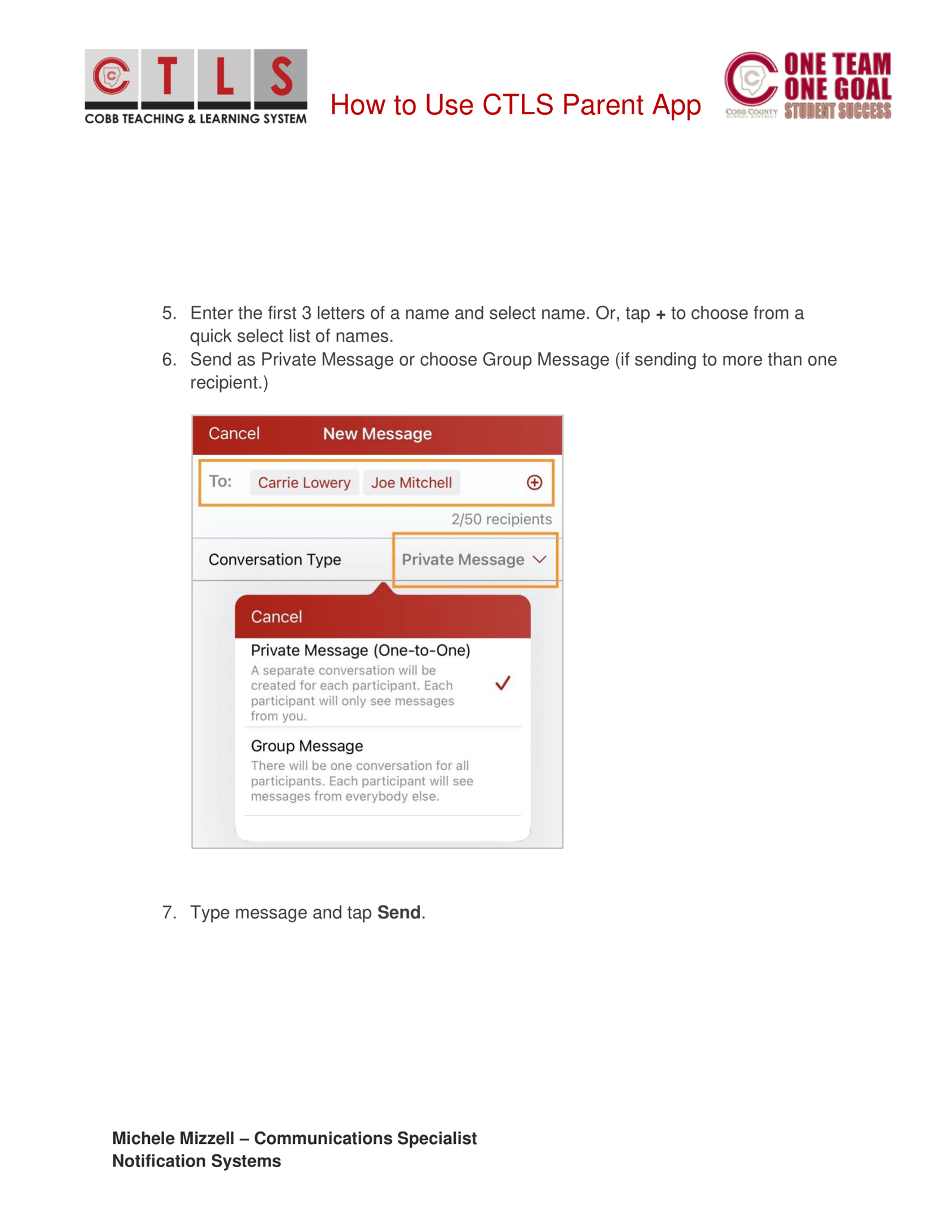
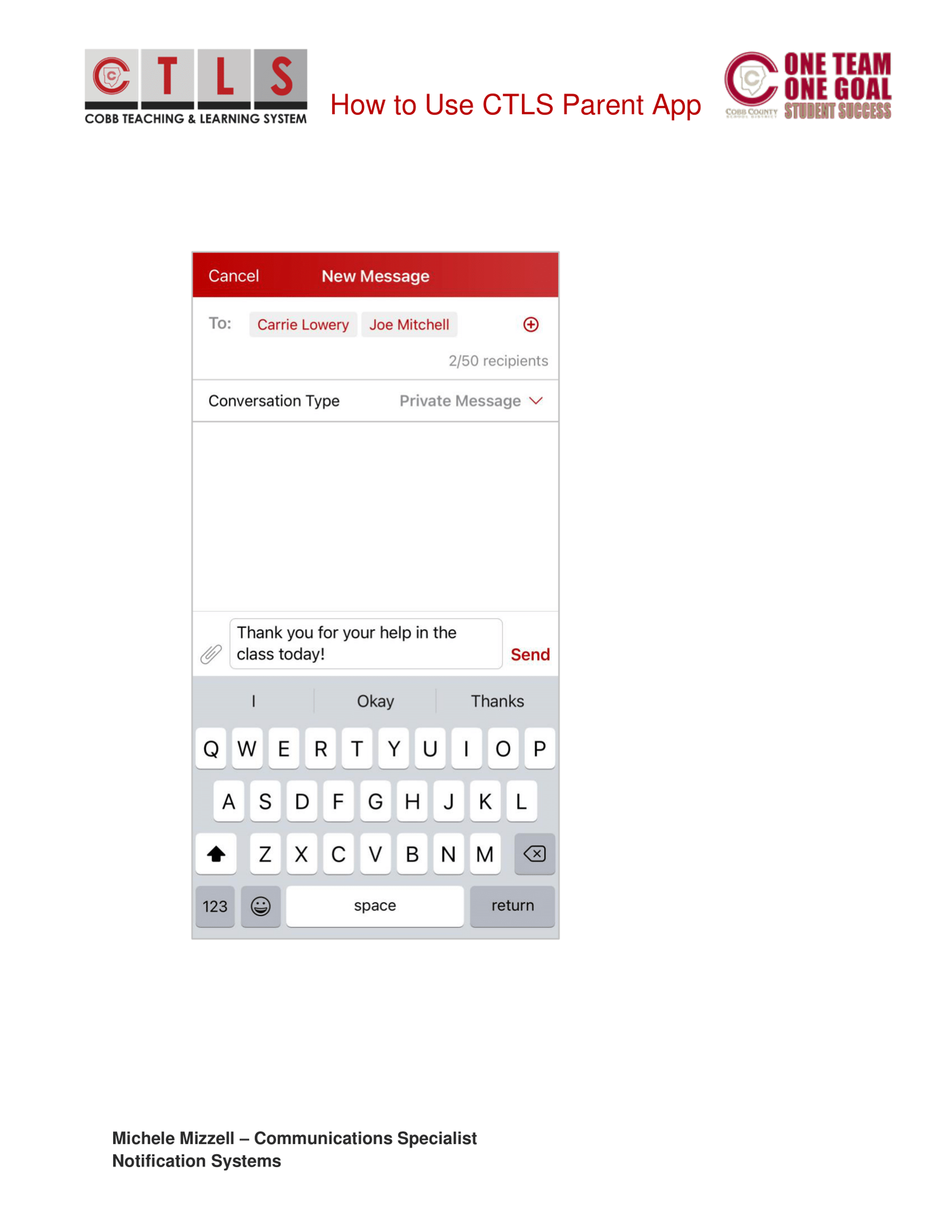
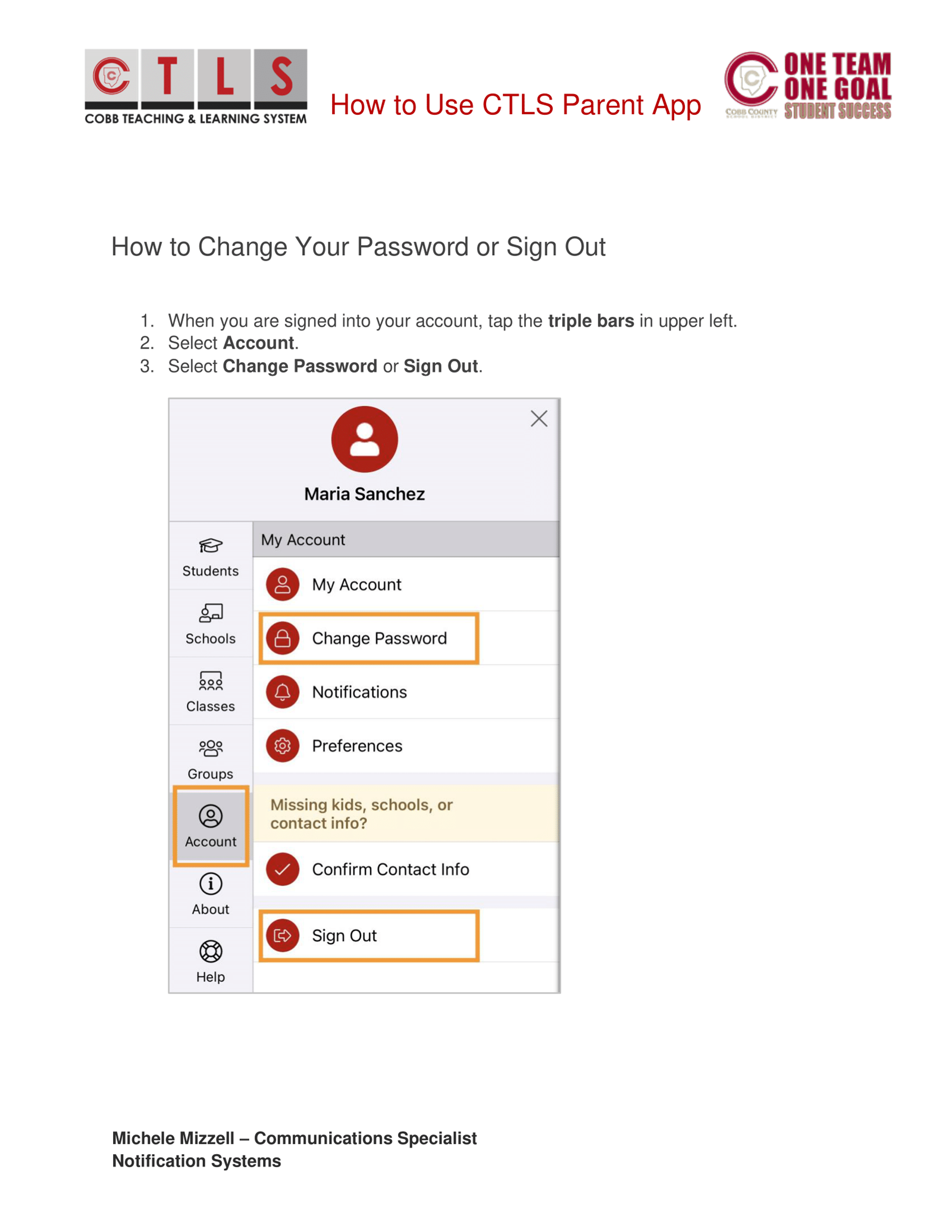

PDF available in Resources section below.
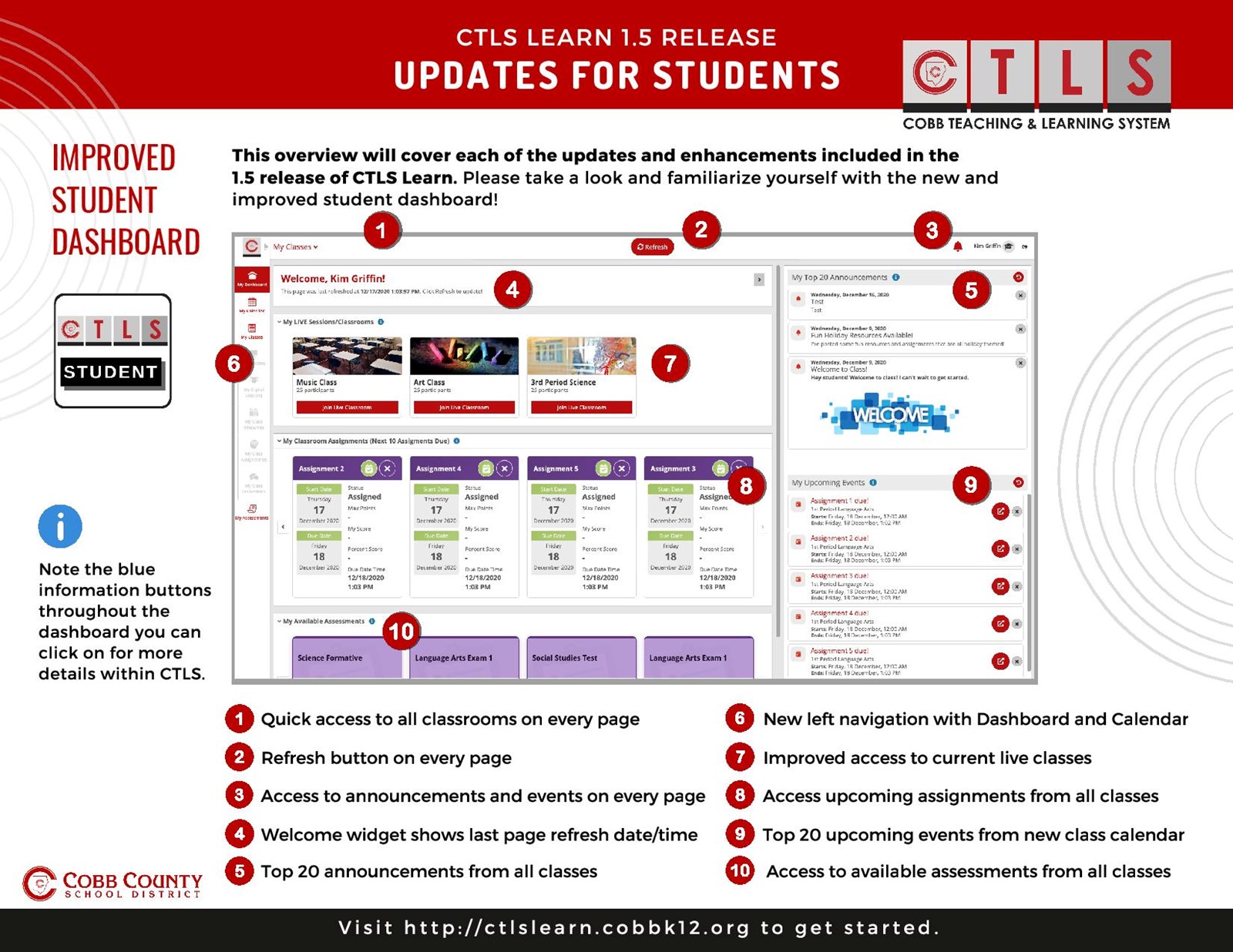
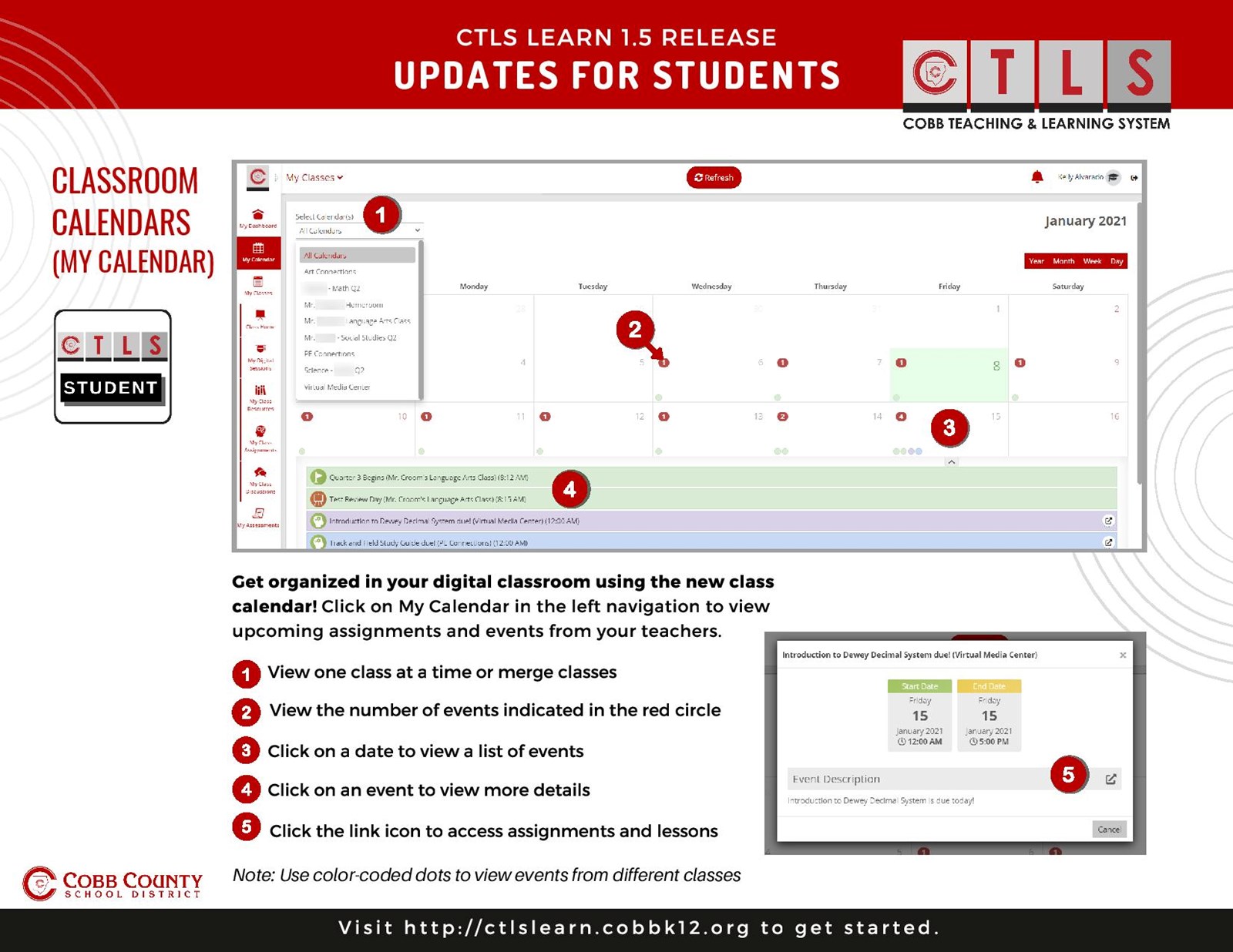
This handout is available in Resources section below (CTLSLearn_Release1.5_StudentFlyer_1-12-2021)
Joining a Live Digital Session and Joining a Live Digital Classroom have updated handouts as of October 19, 2020 (please see Resources section below to view these). Additionally, there is a video walkthrough available in the Links section below of this process.

