How to Opt-In for a County-issued Laptop
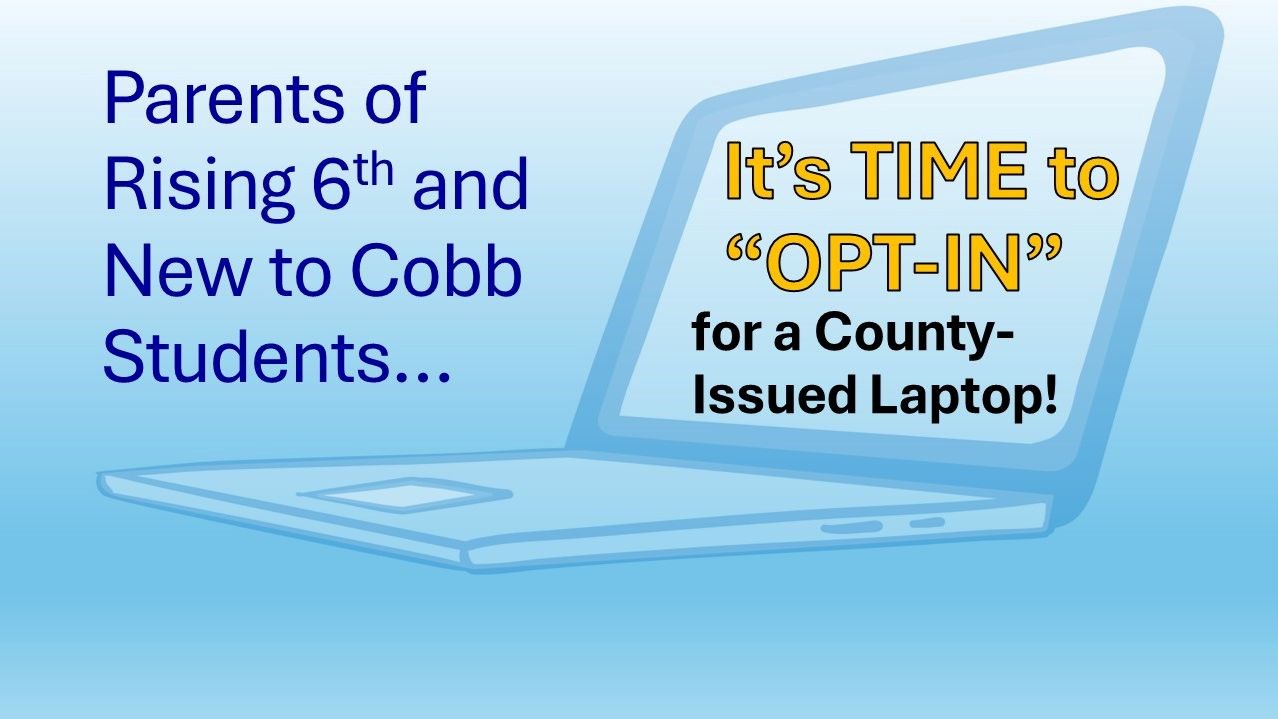
Who Should Opt-in for a Cobb County-Issued Student Laptop?
The enrolling parent of any student that is new to Cobb County and the parent/guardian of a rising 6th grader may opt-in for their student to receive a county-issued laptop, also referred to as a "student device."
How Do I Opt-In For My Middle School Student?
You will opt-in through ParentVue. Directions are provided in the "Learning Everywhere" PowerPoint presentation at the bottom of this post.
When I sign the Student Device Liability Agreement, What Am I Agreeing to?
By signing the agreement in ParentVue, I/we acknowledge and agree:
- All use of a District computing device will be for educational purposes. At no time will the equipment be used for any other use, including personal, commercial or business use.
- To abide by all applicable laws, as well as school and school district policies and rules, including the Student Code of Conduct and the provisions of Administrative Rule IFBG-R (Technology Acceptable Use), as well all other rules referenced therein. This includes no unlawful copying/distributing of software or documentation provided with the computer and no use of the computer to unlawfully copy any software.
- To make no unauthorized changes to the equipment’s configurations. This includes no adding, removing, or adjusting any computer software or hardware.
- To use ordinary care and diligence in protecting, safeguarding, and supervising use of the equipment and returning it to the District in the same condition it was in prior to checkout, excluding normal wear and tear, and to assume liability for any damage, loss, or theft of the equipment while in my care.
- To have a parent/guardian sign for responsibility of the equipment while it is in my possession.
- To participate in training in the use and care of technical equipment as provided by the appropriate school or District staff member prior to checking out the equipment.
- To return the technology equipment to school for use as required by the teacher or administrator.
- Nothing done on the computing device is private. District staff or their designees may, at any point, confiscate and search
- the contents of any District-issued electronic device.
- Devices may be enabled with GPS locating systems, and in the case of loss or theft, this system may be activated.
- While off school grounds parents/guardians are solely responsible for monitoring the student's use of the device.
- Students may not exhibit inappropriate behaviors, or access prohibited materials with the device, at any time, at any location. Students will be subject to disciplinary action if they use the device for inappropriate activities, whether on or off school grounds.
- If the computing device is stolen during the time that it is issued to the student, the student and the student’s parent/guardian will be responsible for filing a police report and submitting it to the District.
- The computing device remains the property of the District at all times.
- To return the technology equipment:
- On or before the due date on this agreement;
- Prior to the due date if requested by the authorizing supervisor/department head;
- When withdrawing or graduating from the District; and/or
- In the same condition the item was in at the time of check out.
Why Should I Opt-In For a County-Issued Laptop?
- Better connectivity
- Student learning and testing apps are preloaded
- Ease of use

