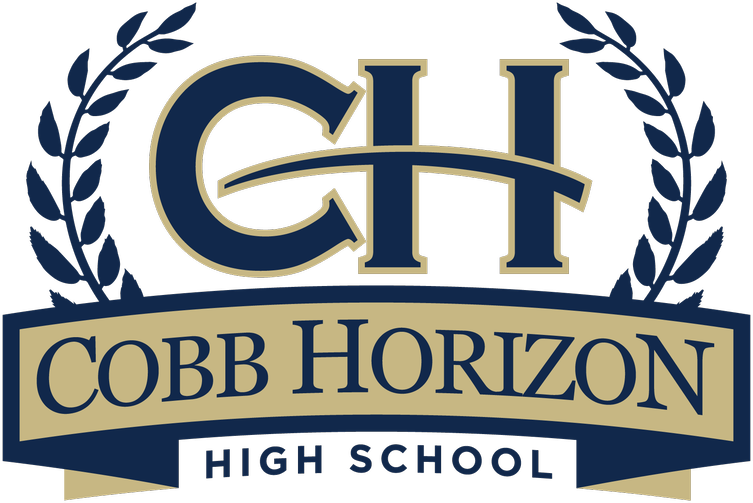Transcript Request
How To Request A Transcript
Step 1 - Log into Naviance
On Cobb Horizon's website go to Find It Fast (top right-hand corner) and choose Naviance.
If Given a Choice, Make Sure You Are Choosing to Login Using CLEVER When You Get to the Naviance Login Page.
Step 2 – Add College(s)
• Add the college(s) in which you are applying to the “Colleges I’m Applying to” list in Naviance.
o If you are adding non-Common App schools, click the pink plus sign.
o If you are applying to a Common App school, go to the next bullet.
• If you are applying to a Common App school, you will apply to the college on the Common App website (create your profile) and LINK your Naviance Student and Common App accounts by selecting “Match Accounts” in Naviance.
Step 3 – Request Transcript(s) in Naviance
• Click “Request Transcripts” from the main screen of “Colleges I’m Applying to” list.
Requesting Transcripts for OTHER purposes:
• Follow Step 1
• Click on “Manage Transcript” under “Apply to Colleges”
• Click on the pink plus sign
• Select “Other Transcript”
• Add the address of the recipient
• Click submit
Be sure to do the following after completing your steps in Naviance:
❖ Notify YOUR counselor that you have made the transcript request in Naviance (see alpha breakdown below).
❖ Make sure you’ve paid the $2 fee via My Payments Plus accessible on the CCSD website under “Find It Fast” by clicking on “Make Online Payments”. See Ms. Debora Aylor in the Counseling Center if you have questions.
❖ If you need your SAT and/or ACT scores sent to the college(s), be sure to send your score reports directly to them from the respective testing agency (SAT = www.collegeboard.org or ACT = www.act.org).
Certificate of Enrollments can now be ordered through your My Payments Plus Account
For last names beginning with A – G, email: Keeva.Gatlin-Hollinhead@cobbk12.org
For last names beginning with H – O, email: Andra.Cole@cobbk12.org
For last names beginning with P – Z, email: Mandy.Mooney@cobbk12.org
Need more help?
Video Demonstration: https://tinyurl.com/CHTranscript
Please see the attachment below for further information.
Are you a former high school student in need of a transcript?
Order online 24/7 from https://cobbga.scriborder.com