Minecraft Education
Minecraft Education is a game-based learning platform that fosters creativity, collaboration, and problem-solving. It engages students across various subjects in an immersive digital environment. Educators in over 115 countries use Minecraft Education in their classrooms. Students can log in with their Microsoft 365 school credentials.
Getting Started with Minecraft Education
🎬 Welcome to Minecraft Education
📃 Minecraft Parent Information Guide (En Español | Em Português)
🌎 Minecraft Education Home Page
🌎 Minecraft Education Community Hub
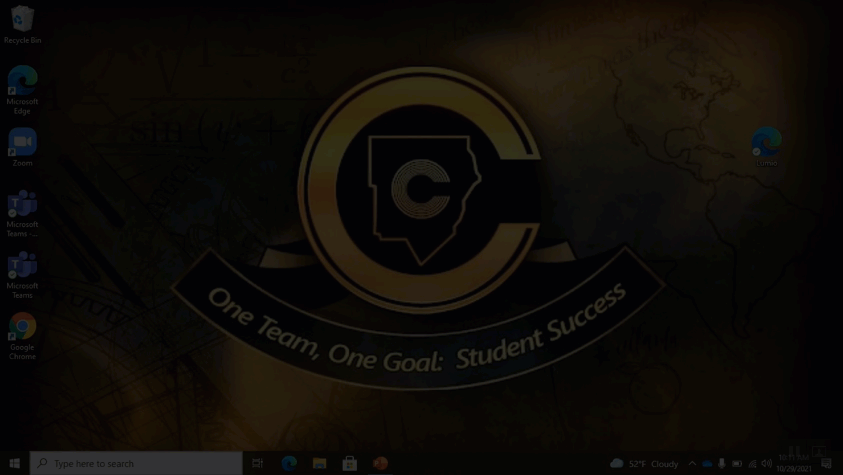
Setting Up Minecraft
📃 How to Install Minecraft Education on Student Laptops
Minecraft Features and Functionality
🎬 Using NPCs (Non-Player Characters)
📃 Adding NPCs (Non-Player Characters)
📃 Using the Book and Quill for PC (iPad)
🎬 Importing and Exporting Worlds
📃 Importing Worlds (En Español | Em Português)
📃 Exporting Worlds (En Español | Em Português)
🌎 How to Setup a Multiplayer Game
📃 Joining Worlds - Multiplayer Game (En Español | Em Português)
Additional Resources
🎬 Teaching Code through Minecraft
📃 Classroom Build Challenge Cards
🌎 Profile Types and Permissions
